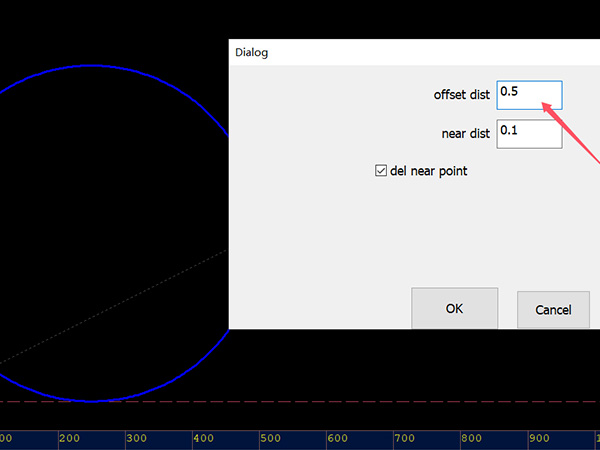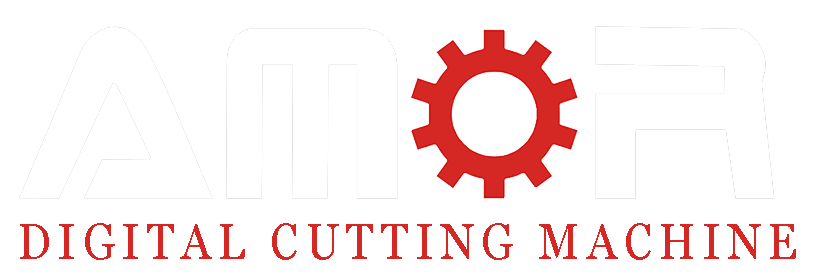01. Different Functions
The first distinction between SP3 and SP5 is their function:
- SP3 is the system’s default operation number for the grooving tool. It is primarily used for straight grooving operations.
- SP5, on the other hand, is more versatile. It can be used for both straight and curved grooving, as well as single-sided bevel cuts.
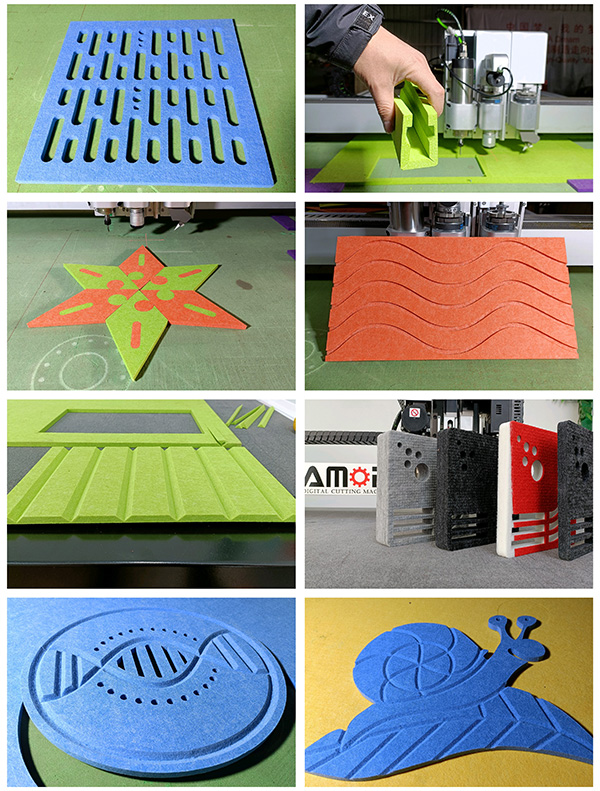
02. Different Drawing Methods
The way you set up your grooving design differs depending on whether you’re using SP3 or SP5:
- SP3 Grooving Setup:
- When the grooving line is assigned SP3, the line color will be green.
- Only a single line is needed to complete the grooving action.
- SP5 Grooving Setup:
- When the grooving line is set to SP5, the line color will be blue.
- You will need two overlapping lines set in different processing directions to complete the grooving action. This ensures accurate grooving, especially for curved or more complex cuts.
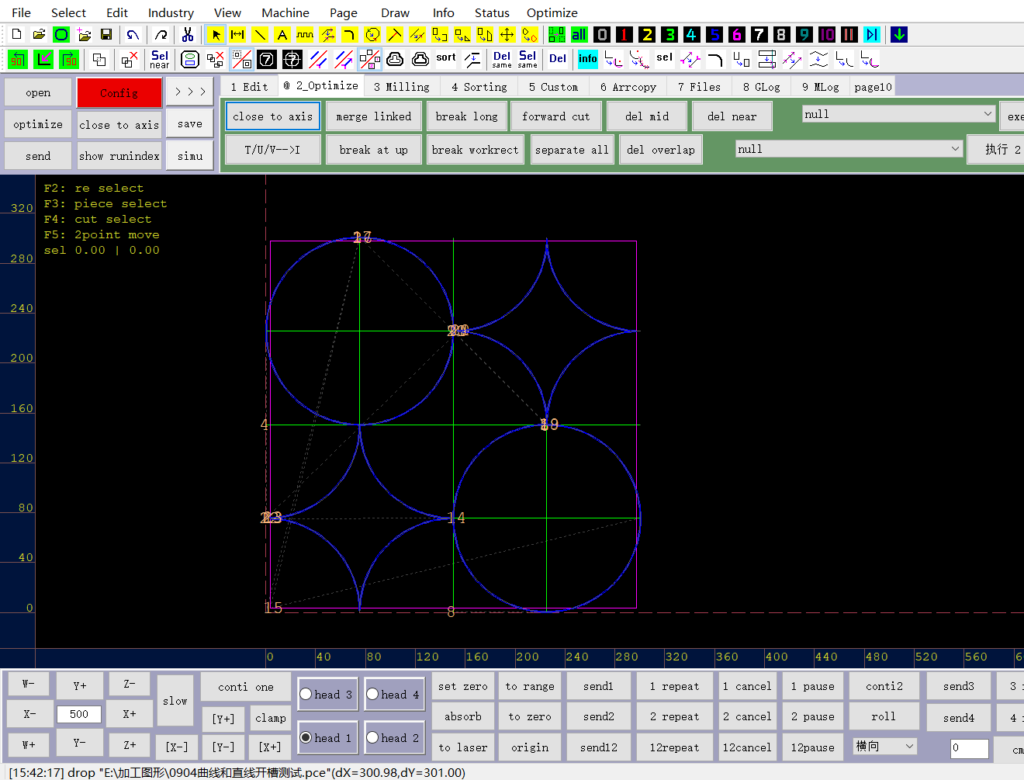
03. Different Compensation Methods
The way you adjust compensation data for each operation number is also different.
- Compensation for SP3 (Straight Grooving):
- For SP3, you can directly adjust the compensation data using the control panel.
- To do this:
- Click the “Configuration” button on the control panel.
- Select “V Cutting”, then enter the compensation data in the red-marked area.
- To increase the distance between the two grooving lines, input a larger number. If you want to reduce the distance, input a smaller number.

- Compensation for SP5 (Straight and Curved Grooving):
- When using SP5, the compensation data must be adjusted through the design software, not the control panel.
- Follow these steps:
- Select all the grooving lines in the design.
- Click the “Edit” button, then select “Adjust Error”.
- To reduce the distance between the two grooving lines, click “Offset Left”, and a dialog box will appear.
- Enter the value you want to adjust by dividing the desired distance by 2. For example, if you want to reduce the distance by 2mm, input 1mm.
- To increase the distance, click “Offset Right” and enter the adjustment value similarly.
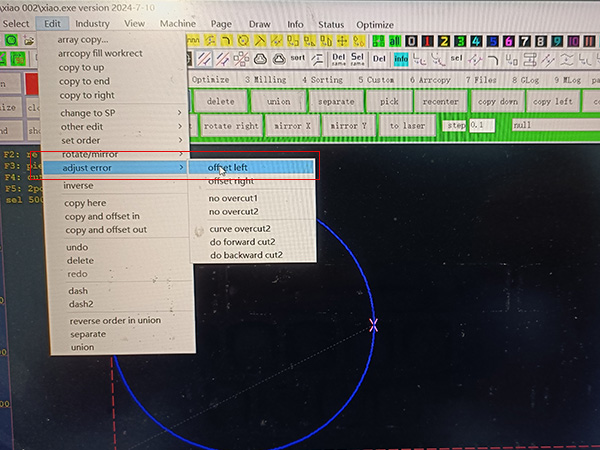
Conclusion
Understanding the differences between SP3 and SP5 is crucial for optimizing your V-grooving operations. SP3 is ideal for straightforward grooving with simple compensation adjustments, while SP5 provides greater flexibility for more complex designs but requires compensation adjustments within the software. By selecting the right operation number and compensation method, you can achieve perfect grooving results every time.