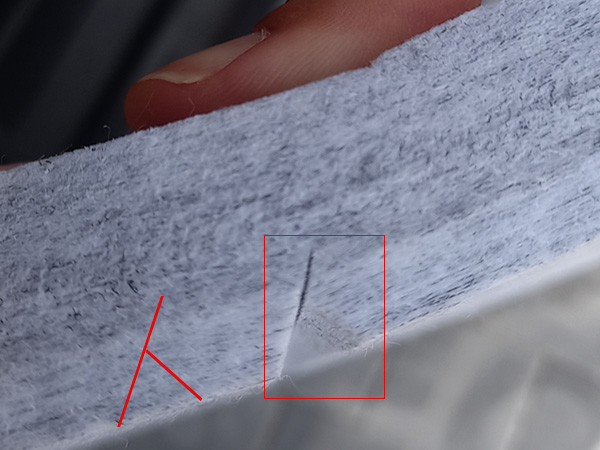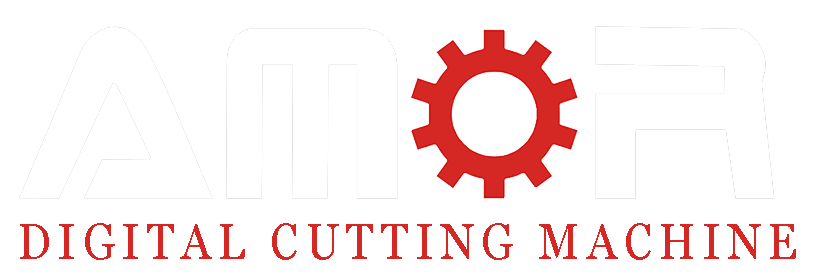Step 1: Observe the Problem Area
The first step to resolving this issue is to carefully observe the grooving process to determine where the problem occurs. Focus on two key areas:
- Start or End Points: Determine if the depth issue occurs at the start of the groove or the end.
- Tool Motion: Examine whether the problem is related to the tool’s lowering motion (when it begins cutting) or its lifting motion (as it completes the groove).
Step 2: Understand the Root Cause
The reason for this issue is often that the starting and ending points of the groove are not aligned on the same horizontal line, leading to uneven groove depth at these points. This misalignment could result in a deeper cut at the start or finish of the groove.
Step 3: Adjust Compensation Data in the Control Panel
To resolve this problem, you will need to make adjustments in the machine’s control panel. Follow these steps:
3.1 Access the Compensation Adjustment Page:
On the control panel, click on “Configuration”.
Select “V Cutting”, then click the “Others” button to enter the V-groove data compensation adjustment page.
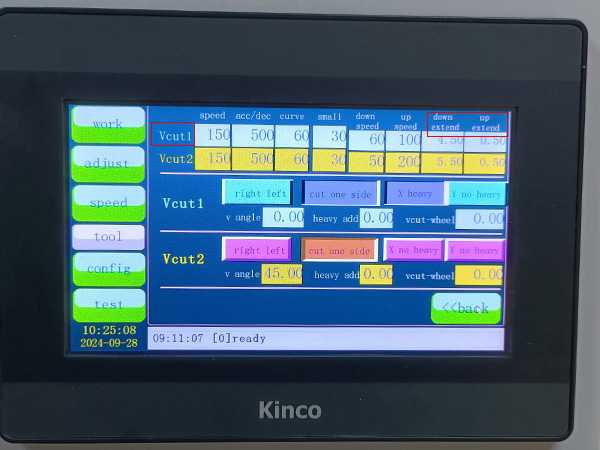
3.2 Adjust “Down Extend” or “Up Extend” Based on Observations:
Based on whether the issue occurs during the tool’s lowering or lifting motion:
If the groove is deeper at the lowering point, reduce the value of “Down Extend”.
If the groove is deeper at the lifting point, reduce the value of “Up Extend”.
These values can be adjusted to negative numbers if necessary, allowing for finer control over the depth.
3.3 Align the Start and End Points:
By fine-tuning these parameters, you can ensure that the start and end points of the groove are aligned on the same horizontal line, resulting in consistent groove depth throughout.
Conclusion
The issue of one groove line being deeper than the other can be easily resolved by observing where the problem occurs—whether at the start or end of the groove—and adjusting the “Down Extend” and “Up Extend” values accordingly. By bringing the starting and ending points onto the same horizontal plane, you will ensure that the groove depth remains uniform from start to finish.