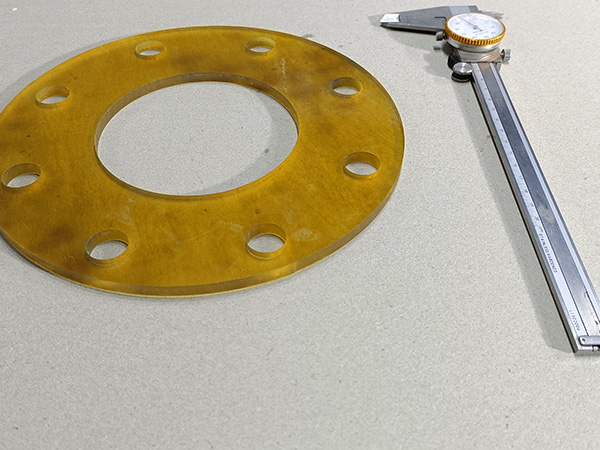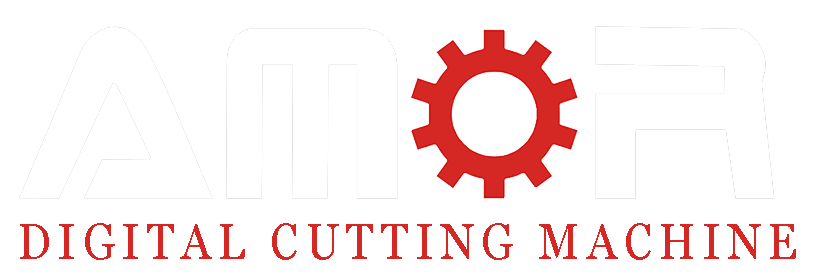Do you want to experience how to make gaskets with AMOR CNC gasket cutting machine?
OK, follow me.
01. How to draw processing graphics without CAD
Let’s dive right in. First up, drawing our design based on a blueprint.
Wait, don’t know CAD software? Oh, my stars, that’s not a barrier here.
Simply input the outer diameter at 230, inner diameter at 114, hole distance at 190.5, hole diameter at 19.05, and bolt holes number at 8.
And there you have it! Your design blueprint, ready in seconds.
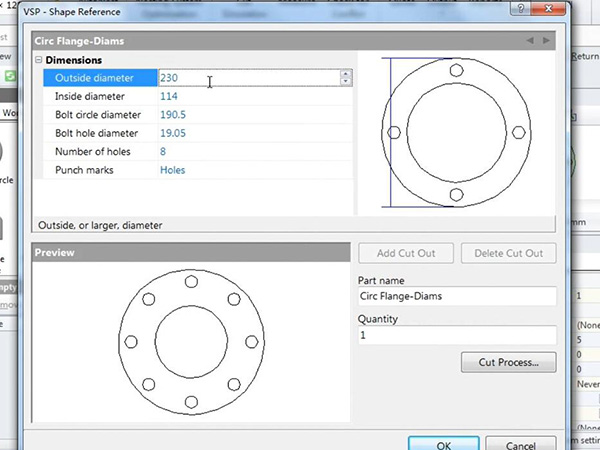
02. How to automatically nest
Next, let’s nest our shapes to save material
Thinking it’s a time-consuming task that requires expertise? You’re behind the times, buddy.
Enter your material size, and watch the software auto-nest within 40 seconds, complete with a report.
It’s that simple. Now, export the nested design in PLT or DXF format.

03. How to optimize processing graphics
Load it into the control software, and set the correct ‘SP operation number'(What is “SP operation number”?).
Then, send the optimized design to the machine. It’s time to cut!

04. Start automatic gasket cutting
Before we start, ensure the blade is correctly installed and the cutting depth is set.
Now, witness the machine’s smooth operation.
Machine data: 10mm polyurethane, 400W oscillating knife.
Okay, the machine processing is completed, let us appreciate the cutting effect;
The cutting section is smooth and burr-free, perfect;
Let’s measure the cutting data. The drawing requires the diameter of the small hole to be 19.05mm. The actual cutting data combined with the drawing requirements is perfect;
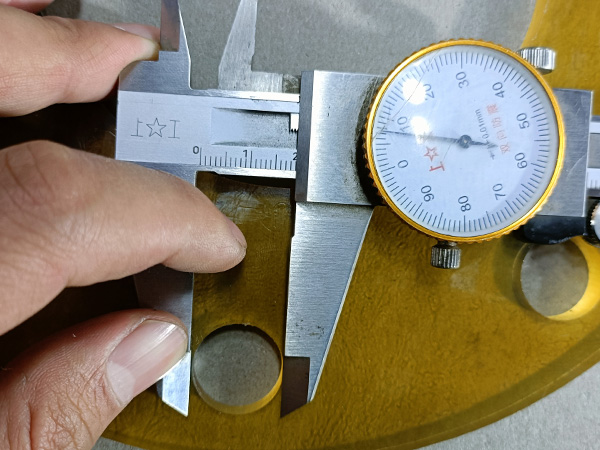
Thanks for watching. Impressed?
Want to know more? Email us for the most professional CNC gasket cutting solutions:
Email:amorsales@amorcnclaser.com;
WhatsApp:86 18863504017.