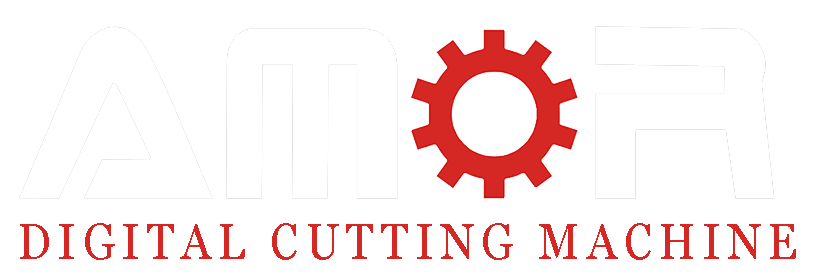Problem 1: Inconsistent Groove Depth
Symptoms:
One end of the groove is deep and wide, the other is shallow and sad.
Why it happens:
- Grooving speed is too fast
- Cutting platform isn’t level
- Vacuum suction isn’t strong enough—especially with breathable polyester fiber
How I fix it:
- Set an appropriate grooving speed in the V-Cut Speed Panel
- Level the machine platform, ensure that the height error of the platform is ≤0.5mm.
- Use zoned vacuum suction with a secondary membrane system—polyester panels are like sponges, they need extra hold!
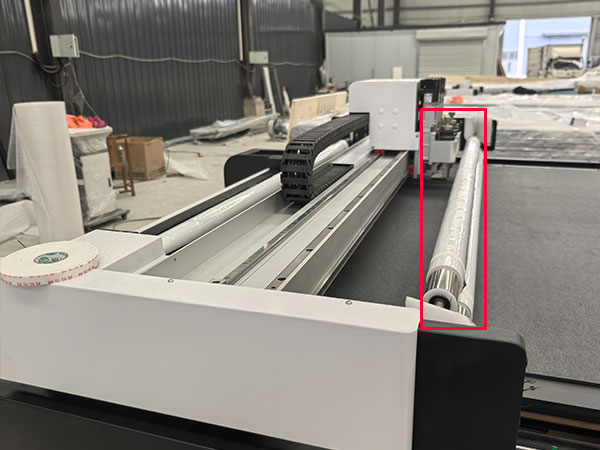
Problem 2: V-Groove Lines Don’t Meet Properly
Symptoms:
Instead of a nice “V”, you get a weird open angle… or a messy overcut.
Why it happens:
- Blade tip is not centered in the tool
- Blade tip is damaged (blame the last guy who used it)
How I fix it:
- Reinstall the blade and ensure the tip is dead center
- For SP3 straight grooves, adjust compensation data in the control panel
- For SP5 curved grooves, offset lines in the design software
Problem 3: Fuzzy Groove Edges or Bottoms
Symptoms:
The groove edge is hairy. The bottom looks torn. Your panel’s crying.
Why it happens:
- Blade is dull
How I fix it:
- Replace blades regularly (don’t wait for a disaster)
- Use high-quality, sharp blades—they cost more, but your grooves will thank you

Problem 4: No Sharp Angle Where Grooves Meet
Symptoms:
Two groove lines meet, but no crisp corner appears. Looks like a melted pizza slice.
Why it happens:
- Panel density is too low
- Blade is dull
- Design angle too tight or wrong toolpath
How I fix it:
- Use higher-density polyester fiber panels
- Keep blades sharp (see Problem 3)
- Optimize groove path and avoid over-processing weak corners

Problem 5: Groove Lines Not Parallel at Start Point
Symptoms:
Groove starts as a crooked “V” and ends nicely. Why the drama?
Why it happens:
- Blade angle not set correctly
- W1-axis angle in control panel is off
- W1-axis belt may be worn (yep, belts matter)
How I fix it:
- Check blade angle vs. control panel setting
- Adjust the starting angle of the W1 axis for the bevel tool.
- Inspect and replace the W-axis belt if needed

Problem 6: Machine Can’t Perform Curved Grooves
Symptoms:
Grooving tool lifts up and down repeatedly but never follows the curve. Like it’s panicking.
Why it happens:
- “Groove Width Adjustment” setting in control panel isn’t set to 0
How I fix it:
- Set groove width to 0 in the control panel
- Want offset? Do it in the design file, not the control panel

Problem 7: Small Circular Grooves Don’t Close
Symptoms:
Cutting a circle smaller than 100mm in diameter? Ends don’t meet. Looks like someone took a bite out of it.
Why it happens:
- The blade’s radius is too large to rotate fully in tight circles
How I fix it:
- Adjust tool entry angle in the control panel
- For a perfect 45° circle, set entry angle to 37°
- Resource: Optimal Circular Grooving Angles Guide
Conclusion: Mastering the V-Groove Like a Pro
There you have it—seven grooving gremlins, totally busted.
The truth is, grooving polyester fiber panels is an art and a science. But with the right tools (like our AMOR CNC bevel cutting system), proper data, and a little experience, even complex groove paths are easy to conquer.
So, next time your V-groove is acting up, don’t panic. Just go down this list, and you’ll know exactly what to check, tweak, and fix. And if you still get stuck, you know where to find me. (Hint: I’m usually near a CNC machine, blade in hand, grinning.)